


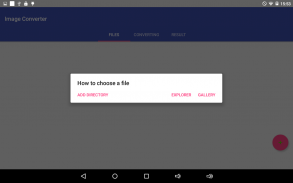

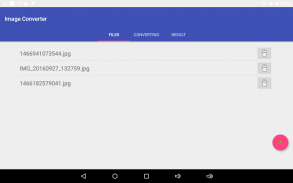
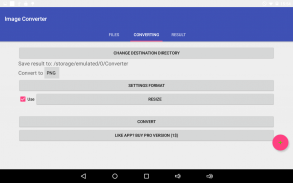
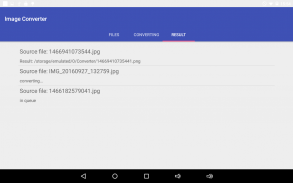









Deskripsi Free Image Converter
With the image converter you can convert almost any graphic images.
At the moment, there is supported a record number of graphic formats (more than 260) and various dialects (more than 800). You can get images such as JPEG, BMP, GIF, PDF, PSD, PNG, TIFF and others.
How to convert:
• Add files to the conversion list.
• Choose the format: BMP, DDS, EPS, EXR, GIF, ICO, JPG, MNG, PCX, PNG, PSD, PDF, SVG, TGA, TIFF, VTF (some formats support the settings - use them to get the best result).
• Click "Convert!".
• Find the result in the specified output directory
Searching for how to look at a HEIC (HEIF) format? Use our converter - just convert HEIC to JPEG or any other format.
Examples of conversions:
* HEIC to JPEG
* PNG to JPEG
* JPEG to PNG
* DDS to JPEG
* PNG to DDS
* JPG to VTF
RAW formats support: CR2 to JPG and NEF to JPG
To convert RAW we use the utility DCRAW. It provides the maximum possible support for new formats.
In addition, you can make a resize, just specify the required size!
Did not find the right option or operation? Write to us and we will try to implement it.
A short list of FAQ:
Q: I cannot convert images as there is a constant error, what should I do?
A: Write to us, we will try to sort it out.
Q: How many files can I convert at a time?
A: In the free version you can convert 5 files at a time. Having paid subscription - you can convert an unlimited number of files at a time.
Q: What is the maximum size of the converted file?
A: In the free version, the maximum file size is 20MB. Having paid subscription - the maximum file size is 1GB.
Q: How can I combine images into one PDF?
A: For this we developed a free utility "Image to PDF" - you can find it on our developer page.
Dengan konverter gambar yang dapat mengkonversi hampir semua gambar grafis.
Saat ini, ada didukung catatan jumlah format grafis (lebih dari 260) dan berbagai dialek (lebih dari 800). Anda bisa mendapatkan gambar seperti JPEG, BMP, GIF, PDF, PSD, PNG, TIFF dan lain-lain.
Bagaimana mengkonversi:
• Tambahkan file ke daftar konversi.
• Pilih format: BMP, DDS, EPS, EXR, GIF, ICO, JPG, MNG, PCX, PNG, PSD, PDF, SVG, TGA, TIFF, VTF (beberapa format mendukung pengaturan - menggunakannya untuk mendapatkan hasil yang terbaik ).
• Klik "Convert!".
• Cari hasil dalam direktori output yang ditentukan
Mencari cara untuk melihat sebuah HEIC (HEIF) Format? Gunakan converter kami - hanya mengkonversi HEIC ke JPEG atau format lain.
Contoh konversi:
* HEIC ke JPEG
* PNG ke JPEG
* JPEG ke PNG
* DDS ke JPEG
* PNG ke DDS
* JPG ke VTF
RAW dukungan format: CR2 ke JPG dan NEF ke JPG
Untuk mengkonversi RAW kita menggunakan utilitas DCRAW. Ini menyediakan dukungan maksimum yang mungkin untuk format baru.
Selain itu, Anda dapat membuat resize, hanya menentukan ukuran yang dibutuhkan!
Tidak menemukan pilihan yang tepat atau operasi? Menulis kepada kami dan kami akan mencoba untuk menerapkannya.
Sebuah daftar singkat dari FAQ:
Q: Saya tidak bisa mengkonversi gambar karena ada kesalahan konstan, apa yang harus saya lakukan?
A: Menulis kepada kami, kami akan mencoba untuk mengatasinya.
Q: Berapa banyak file saya bisa mengkonversi pada satu waktu?
A: Dalam versi gratis Anda dapat mengkonversi 5 file pada suatu waktu. Memiliki langganan berbayar - Anda dapat mengkonversi jumlah yang tidak terbatas file pada suatu waktu.
Q: Berapa ukuran maksimum file yang dikonversi?
A: Dalam versi gratis, ukuran file maksimum adalah 20MB. Memiliki langganan berbayar - ukuran file maksimal 1GB.
Q: Bagaimana saya bisa menggabungkan gambar ke dalam satu PDF?
A: Untuk ini kami mengembangkan utilitas gratis "Gambar ke PDF" - Anda dapat menemukannya di halaman pengembang kami.
With the image converter you can convert almost any graphic images.
At the moment, there is supported a record number of graphic formats (more than 260) and various dialects (more than 800). You can get images such as JPEG, BMP, GIF, PDF, PSD, PNG, TIFF and others.
How to convert:
• Add files to the conversion list.
• Choose the format: BMP, DDS, EPS, EXR, GIF, ICO, JPG, MNG, PCX, PNG, PSD, PDF, SVG, TGA, TIFF, VTF (some formats support the settings - use them to get the best result).
• Click "Convert!".
• Find the result in the specified output directory
Searching for how to look at a HEIC (HEIF) format? Use our converter - just convert HEIC to JPEG or any other format.
Examples of conversions:
* HEIC to JPEG
* PNG to JPEG
* JPEG to PNG
* DDS to JPEG
* PNG to DDS
* JPG to VTF
RAW formats support: CR2 to JPG and NEF to JPG
To convert RAW we use the utility DCRAW. It provides the maximum possible support for new formats.
In addition, you can make a resize, just specify the required size!
Did not find the right option or operation? Write to us and we will try to implement it.
A short list of FAQ:
Q: I cannot convert images as there is a constant error, what should I do?
A: Write to us, we will try to sort it out.
Q: How many files can I convert at a time?
A: In the free version you can convert 5 files at a time. Having paid subscription - you can convert an unlimited number of files at a time.
Q: What is the maximum size of the converted file?
A: In the free version, the maximum file size is 20MB. Having paid subscription - the maximum file size is 1GB.
Q: How can I combine images into one PDF?
A: For this we developed a free utility "Image to PDF" - you can find it on our developer page.








